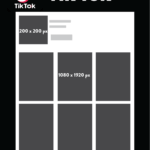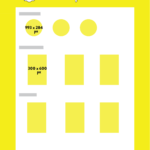Each Social Media Image Resolution guideline 2021
Today, social media are essential tools in any company communication strategy. However, to make the best use of them, managing visuals or in other words, social Media Image Resolution is very important.
We know that for community manager professionals, remembering and staying updated about the resolution of each image is complicated. In this article, we will therefore deal with the subject of Social Media Image Resolution.
Some things to know before you start:
- There are several image formats. The most common forms on the web are JPG, PNG and GIF.
- The size of an image on digital media is expressed in pixels.
- When using a digital image or photo, the resolution standard is 72 dpi.
- Any file with a weight which translates into Ko (Kilo Byte), Mo (Megabyte) or Go (Giga Octet). The weight of your image will depend on its resolution.
Image resolution Facebook
To create a dynamic and attractive page on Facebook, here are the right dimensions of the images:
- Profile photo: 180 x 180 pixels (minimum) / 320 x 320 pixels (recommended)
- Cover photo: 851 x 315 pixels (minimum)
- Event cover image: 1920 x 1080 pixels (minimum), 16: 9 ratio
- Illustrative image of a link: 1200 x 628 pixels (minimum)
- Publication of all kinds: 940 x 788 pixels (minimum)
- Photo publishing (photo sharing): 1200 x 630 pixels (minimum)
- Stories: 1080 x 1920 pixels (minimum)
- Carousel (photo and video): 1080 x 1080 pixels (minimum), 1: 1 ratio.
- Panorama or 360 ° photo: 30,000 pixels (minimum) / full size: 135,000,000 pixels (minimum), 2: 1 ratio
- Facebook Ads: 1200 x 628 pixels (minimum), ratio 9:16 to 16: 9
- Facebook Instant Articles: 1200 x 628 pixels (minimum), ratio 9:16 to 16: 9
- Facebook Marketplace: 1,200 x 628 pixels (minimum), ratio 9:16 to 16: 9
- Facebook Messenger Ads: 254 x 133 pixels (minimum), ratio 9:16 to 1: 1
Image resolution Instagram
To manage an instagram profil, images must have an optimal resolution and an ideal size. Here are the image formats to use:
- Profile picture: 110 x 100 pixels (minimum), ratio 1: 1, square format
- Classic post (square format): 1080 x 1080 pixels (minimum), ratio 1: 1 . And 1080 x 1920 pixels (recommended)
- Landscape post: 1080 x 566 pixels (minimum)
- Portrait post: 1080 x 1350 pixels (minimum)
- Story Instagram: 1080 x 1920 pixels (recommended)
Small Tip: If you wish to keep the proportions of landscape and portrait formats in your feed, you can add color strips around the visuals.
Image resolution Twitter
To tweet a dynamic and relevant image on Twitter, here are the correct dimensions of the images:
- Profile photo: 400 x 400 pixels (recommended)
- Cover photo: 1500 x 500 pixels (recommended)
- Photo in tweets: 440 x 220 pixels (minimum)
- Image of web links: 507 x 265 pixels (minimum), ratio almost equivalent to 2: 1
While for Ads:
- Twitter card for a website: 800 x 800 pixels (recommended)
- Twitter card for an application: 800 x 800 pixels (recommended)
- Twitter card in direct message: minimum width of 800 pixels
- Tweet with one or more images: 600 x 335 pixels (minimum)
Image resolution Linkedin
To manage a professional and efficient LinkedIn page, here are the ideal dimensions for your images:
- Personal profile picture: 400 x 400 pixel (minimum)
- Cover image: 1192 x 220 pixels (minimum)
- Company page logo: 300 x 300 pixels
- Corporate page cover image: 1536 x 728 pixels (recommended)
- Banner photo: 1128 x 376 pixels
- Square page logo: 60 x 60 pixels (minimum)
- LinkedIn blog link photo: 1200 x 627 pixels (recommended)
- Sponsored Content Image: 1200 x 627 pixels (recommended), 1.91: 1 ratio
Image resolution Pinterest
- Photo de profil : 165 x 165 pixels (recommandé)
- Photo de tableau : 222 x 150 pixels (recommandé)
- Photo d’épingle : 735 x 1102 pixels (minimum)
- Photo d’épingle sponsorisée : 1000 x 1500 pixels (recommandé)
Image resolution Youtube
To create a dynamic YouTube channel, here are the ideal dimensions for your photos and images:
- Profile picture of the channel: 800 x 800 pixels (recommended)
- Cover image:
- Computer: 2560 x 1440 pixels (recommended)
- Tablet: 1855 x 424 pixels (recommended)
- Mobile: 1556 x 423 pixels (recommended)
- Banner: 2120 x 1192 pixels (minimum)
- Thumbnail image / preview: 1280 x 720 pixels (recommended), 16: 9 ratio
Image resolution SnapChat
To manage an original and dynamic Snapchat account, here are the right dimensions for your photos:
- Geofilter: 1080 x 1920 pixels, transparent PNG-24
- Brand logo: 993 x 284 pixels (minimum), with transparent background
- Image: 300 x 600 pixels (minimum)
Image resolution Tumblr
To create a Tumblr account with relevant content, here are the dimensions for your photos and images:
- Profile photo: 128 x 128 pixels (recommended)
- Shared image: 500 x 750 pixels (minimum) / 1280 x 1920 pixels (maximum)
- Photo in a shared link: 130 x 130 pixels
- Audio post photo: 169 x 169 pixels (minimum)
- Sponsored post photo: 1280 x 1920 pixels (recommended)
Image resolution TikTok
To create an attractive TikTok account, here are the right dimensions for your photos:
- Profile photo: 200 x 200 pixels (recommended)
- Photo to illustrate a video: 1080 x 1920 pixels (minimum)
Never forget again Social Media Image Resolution :
- 2021 image resolution youtube
- 2021 image resolution twitter
- 2021 image resolution tik-tok
- 2021 image resolution snapchat
- 2021 image resolution pinterest
- 2021 image resolution linkedin
- 2021 image resolution instagram
- 2021 image resolution facebook