Don’t Waste Time! How To Get Point Of Sale System For Small Business For Under 20$?
Do you need a point of sale system for small business? well, you are in the right place to find out the best POS system to manage your business whether it is a store, a warehouse, a company that sells products, or even services. But, first of all let us understand what is a Point of sale system:
What is a point of sale?
POS (point of sale) means where a customer executes the payment for goods or services and where sales taxes may become payable. POS systems combine software and hardware that businesses use to take cash and card payments and run many operational aspects of the business, such as inventory, create invoices, receipt printing for clients, manage stock, employee and customer management, and sales tracking, reporting, retail POS, manage purchase orders, manage customer information, run discounts and rewards, manage staff, and run sales reports. and much more. However; the type of POS features you’ll need will depend on your business type and size.
For instance, when choosing a POS system, you need to consider the different types of setups available for your business. Whether you’re running a small business, restaurant, or multi-location retail business, you can find an ideal POS system with specific features for your business.
What are the benefits of point of sale system?
We talked above about the hardware, which can be a thermal printer for receipt printing, however; at the end of the day, you will need a software side as a system which will help you to calculate profit automatically, warn you of products shortage, manage your clients and suppliers, create custom invoices, and much more to run your small business smoothly. However, are you willing to spend hundreds of dollars for multi-software to manage your multiple tasks or are you looking for one single point of sale system that includes all features such as:
Stock Management
Help you manage multiple businesses; set currency, time zone, financial year, profit margin, tax registration details, and stock management which is an important feature for helping merchants track real-time inventory without manually counting each item, it sends alerts and notifications when stock levels are low, and with inventory reports, it helps identify best-sellers and unpopular products that eat into profits.
Point Of Sale
Which include all in one feature; such as, sales return, taxes, discounts, shipping charges, payment methods, specify commission agent, calculate the return for clients, printing label, thermal printing, barcode scanner, many other details. Ultimately, a POS system with inventory management helps merchants plan ahead and make sure they’re stocked with the products their customers want.
Invoicing
What about a fully customizable invoice layout which can be sent in PDF via email, or custom link? including your LOGO, and your business details.
HRM – Human resources management
Ok, we understand that small businesses also need an HRM integration to manage employee leaves, attendance, payroll, holidays, and other important human resources management. Because employee management POS features not only help to manage your staff day to day, they can also save you both time and money. A POS system with employee management functionality allows staff to clock in and out of the system. Systems with more robust functionality won’t let employees clock out before they enter how much they’ve made in tips that day. Managers can also set permissions based on roles and seniority, which gives employees access to the features they need and nothing more.
Retail & Whole Sale
Or let say you don’t sell products for a single end to end client, maybe you are a wholesaler or a retailer, and you need a point of sale system that run smoothly with different prices for different locations, to facilitate your control over your businesses.
Reports
And what is the need of a POS system for your small business if it doesn’t come with a powerful reports feature with filters & charts, including profit & loss report, purchase, sale, stock, trending products, tax, expenses, suppliers & customers reports. Sales reporting is an essential POS feature. This functionality gives business owners insight into their entire operation, and it facilitates data-driven decisions that ultimately drive revenue. Reports give merchants a chance to not only see how many sales they’ve made but to also see their best- and worst-selling products and customer buying trends.
For example, reporting shows what days and times are most popular and cross-references them with product levels, meaning business owners can schedule staff more efficiently and have the right products in stock at the right time.
a screenshot of a cell phone: Lightspeed sales dashboard © Provided by The Blueprint Lightspeed sales dashboard Feature 5: Customer management
feature-specific POS systems and features, you can check out our pick of the best bar POS systems and the best retail POS systems.
What Is The Best Point-of-Sale System For A Small Business?
An automated all in one business solution including financial accounting system, stock management, invoicing, and point of sale is a core record-keeping and reporting platform in a small-business set-up. The use of an information management system enhances the speed, efficiency, and accuracy of your financial reporting processes. Automation is particularly important when dealing with the collection of revenues from daily sales activities. A point-of-sale system is one such accounting system that facilitates seamless revenue collection processes.
It also must include a POS system that will help you track and report your daily revenue collections, such a system is particularly useful for recording and tracking your cash sales.
Choose a user-friendly POS system to facilitate a smooth changeover from your current sales collection system. The system should have an end-user software interface that is easy to navigate and understand. This makes it possible for you to train your employees and hasten the process of integrating the POS system to the overall operational processes of the business. Indeed, it is easier to synchronize and update data in a POS system that has been designed with a simple end-user interface.
An appropriate POS system should be flexible to different software applications and functional designs. You should actually be able to customize the design to suit your business-specific needs. For example, if you run a small restaurant business, you should be able to adjust the POS system to meet the descriptions and price listings of the unique combinations of your menu items. In essence, the overall architecture of the system should be adaptable to frequent changes in data inputs, such as price reductions, and product listings. This flexibility should extend to seamless interactions between the POS system and other e-commerce applications, such as electronic data interchange, remote payment systems, tax registers, and supply chain management software.
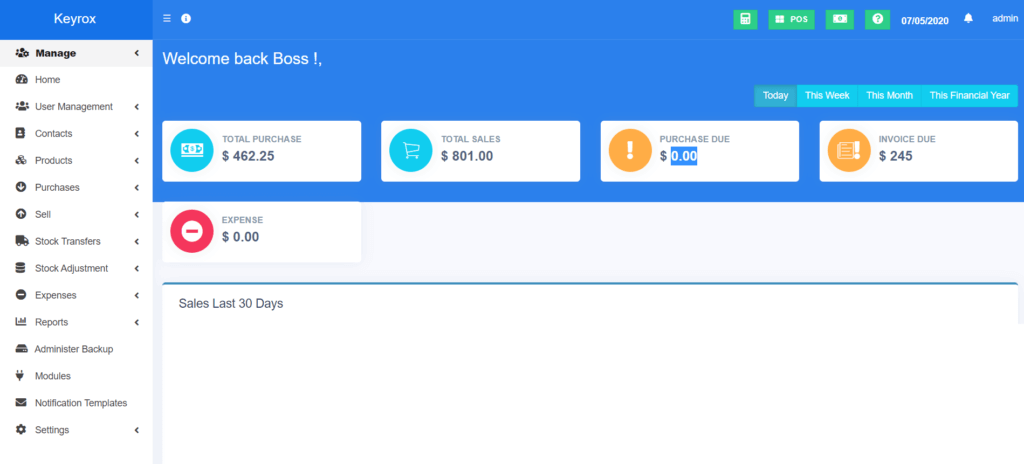
keyrox mybusiness
Without further ado, let us introduce to you Keyrox Mybusiness, for only 13.99$ per year! yes! you heard it correctly 13.99$ per year, and it is an online system, which can be accessed from anywhere, anytime!
You don’t need to buy it now: follow this link and try our system for FREE for 30 days!
You can find more my visiting our most frequent question page from this link here.

